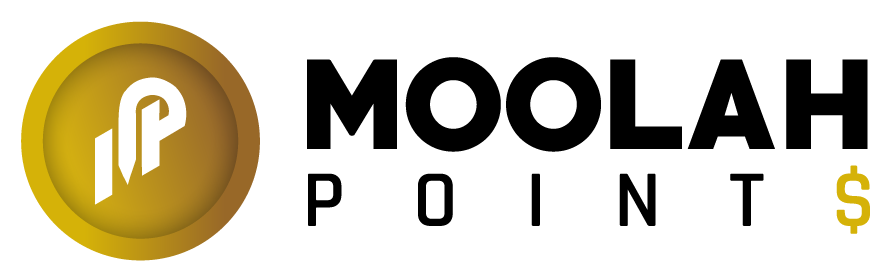Moolah Points offers the ability to Delete Existing Outlets as you need to remove them from your account.
- From the Moolah Points Back Office, select Outlet.
- Select the Delete Button on the far right of the Outlet List to begin Deleting an Outlet.
- Confirm your Outlet Deletion.
- Once all of the required information is filled out, select Save to complete Editing your Outlet.