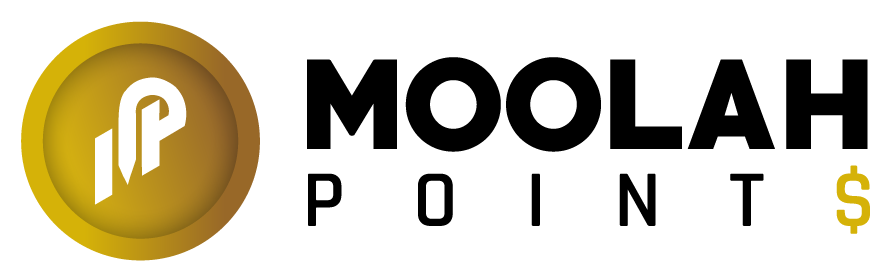Moolah Points offers the ability to Deactivate Existing Outlets as you need to turn them on or off from your account.
- From the Moolah Points Back Office, select Outlet.
- Select the dropdown menu within the Outlet Details.
- A list of three options will appear:
- Edit
- Delete
- Deactivate
- Select the Deactivate Button to begin Deactivating an Outlet.
- Confirm your Outlet Deactivation.
- Your Outlet has been Deactivated.